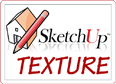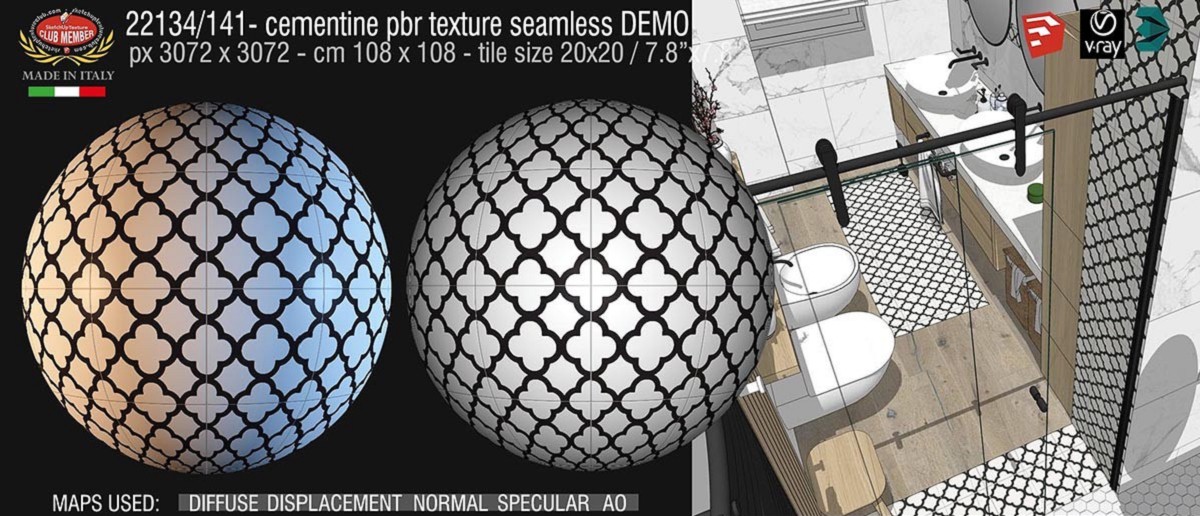FREDOSCALE PLUGIN FOR SKETCHUP
How to Use Fredoscale in Sketchup
FREDOSCALE is an plugin for Sketchup, Programmed by Fredo6, for Interactively apply a number of geometric transformations, such as Scaling, Tapering, Stretching, Plane Shear, Twisting, Bending and Rotation.
With FredoScale you can orientate the selection box around a set of objects and interactively apply a number of geometric transformations, such as Scaling, Tapering, Stretching, Plane Shear, Twisting, Bending and Rotation. By extension, some transformation can be done without a selection box.
Here is a demonstration preview, one of the possibilities of use, made by Tutorial Up
Here you can see the complete videos tutorial
You can get more information and documentation on the Home Page for FredoScale on Sketchucation
IMPORTANT: Requires you also install LibFredo6 7.4 or higher.
FredoScale, like many other plugins, is hosted on Sketchucation.
Sketchucation is a Community site entirely dedicated to Sketchup.
It includes an ExtensionStore of 800+ plugins, as well as a quite rich Discussion Forum
about Sketchup and a Gallery.
Registering on Sketchucation is FREE.
IF YOU ARE NOT FAMILIAR WITH LIBFREDO6 INSTALLATION OR WITH SKETCHUCATION, it is advised to watch the video "LibFredo6 Installation".
 Sardinia Italy backgrounds cut out 00058
Sardinia Italy backgrounds cut out 00058
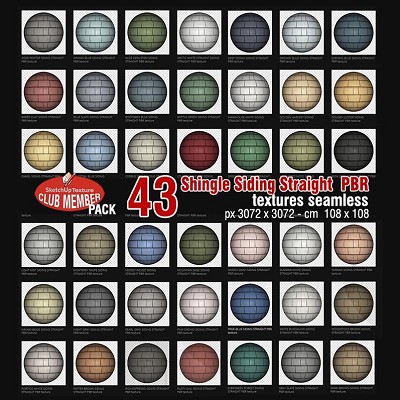 HARDIE SHINGLE SIDING STRAIGHT PBR texture seamless 00057
HARDIE SHINGLE SIDING STRAIGHT PBR texture seamless 00057
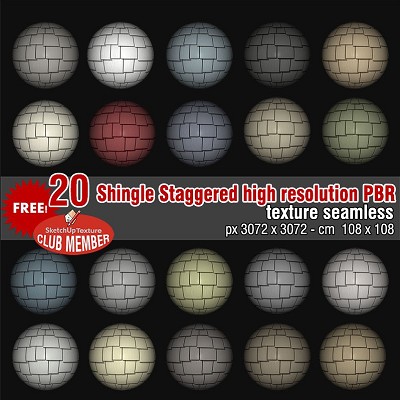 HardieShingle Siding Staggered PBR texture seamless 00056
HardieShingle Siding Staggered PBR texture seamless 00056
 Free PBR textures package Christmas 2019 00055
Free PBR textures package Christmas 2019 00055
 FIRE cutout Pack #2 00054
FIRE cutout Pack #2 00054
 FIRE cutout Pack #1 00053
FIRE cutout Pack #1 00053
 Free textures package Christmas 2018 00052
Free textures package Christmas 2018 00052
 Sunrise summer skies Pack 2 00051
Sunrise summer skies Pack 2 00051
 FREE PACK RUGBY BACKGROUNDS HR 00050
FREE PACK RUGBY BACKGROUNDS HR 00050
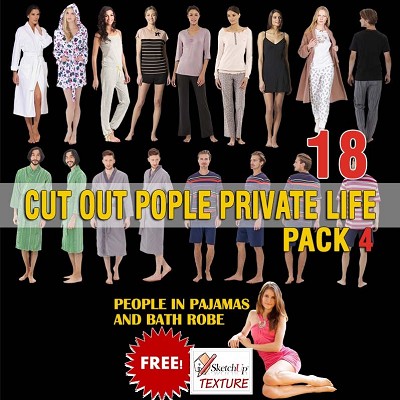 CUT OUT PEOPLE IN PAJAMAS PACK 4 00049
CUT OUT PEOPLE IN PAJAMAS PACK 4 00049
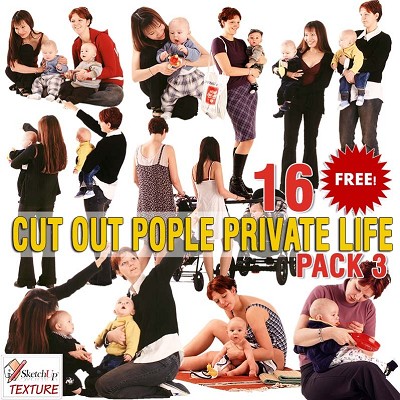 CUT OUT PEOPLE PACK 3 00048
CUT OUT PEOPLE PACK 3 00048
 CUT OUT ASIAN PEOPLE PACK 3 00047
CUT OUT ASIAN PEOPLE PACK 3 00047
 CUT OUT PALMS PACK 1 00046
CUT OUT PALMS PACK 1 00046
 Bricks vray for sketchup Vismats Pack 2 00045
Bricks vray for sketchup Vismats Pack 2 00045
 Concrete Vismat vray for sketchup pack 1 00044
Concrete Vismat vray for sketchup pack 1 00044
 Bricks vray for sketchup Vismats Pack 1 - 00043
Bricks vray for sketchup Vismats Pack 1 - 00043
 CUT OUT TREES PACK 6 00041
CUT OUT TREES PACK 6 00041
 CRAZY HOUSE by MOMENTI 00040
CRAZY HOUSE by MOMENTI 00040
 CUT OUT WINTER TREES PACK 2 00039
CUT OUT WINTER TREES PACK 2 00039
 MANGAS RUGS & PUFS PACK 2 00038
MANGAS RUGS & PUFS PACK 2 00038