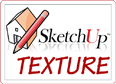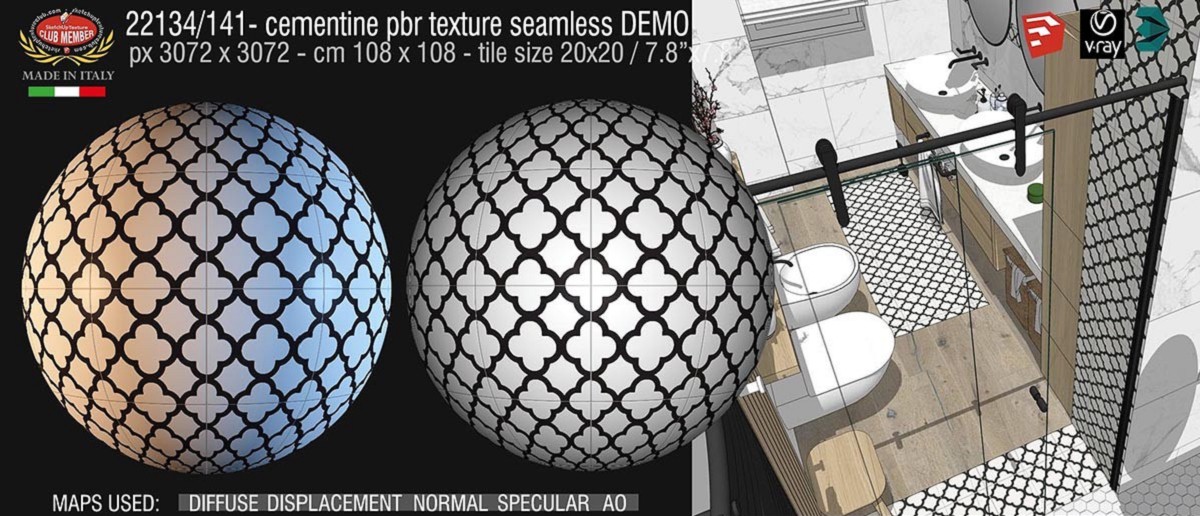We tried using VERAS for SKETCHUP
Veras is an AI-powered visualization add-in, that uses your 3d model geometry as a substrate for creativity and inspiration. Take your SketchUp ideation and visualization workflows to the next level using AI tech.
So we want to share our first experience with you testing VERAS for Sketchup which we did using the trial version. The trial version, compared to the paid version, does not allow you to obtain images greater than 1024 x1024 px and allows you to do around 30 tests.
The operation is similar to Sketchup Diffusion, (see image 4) but using the same prompt, after several tests, I managed to obtain better images, in my opinion, as you can see from the views I attach.
BELOW SOME USEFUL NOTES regarding the settings
IMAGE REFERENCE 1
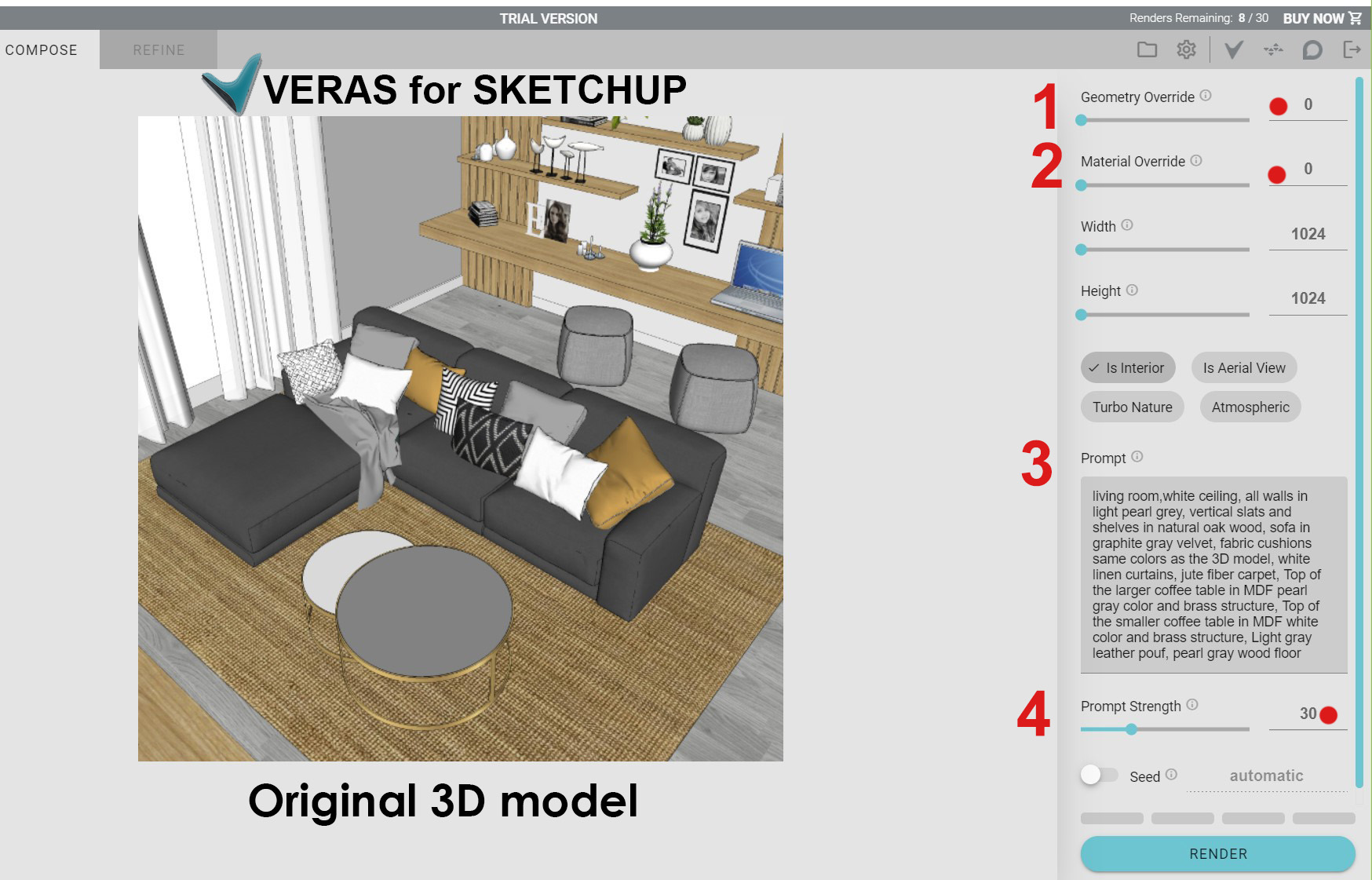
Point 1 - GEOMETRY OVERRIDE
Override is the input with which the geometry will change compared to the original model. The lower the values, the more detail is preserved from the original model, while higher values can generate more creative results.
Point 2 - 'MATERIAL OVERRIDE
The lower the values, the more the original aesthetic is maintained, while higher values modify the aesthetic producing creative results and color changes
Point 3 - PROMPT
(you can choose a predefined style, and in this case the result will be very different from the 3D model. Or, you can choose to describe what exactly you want to obtain specific aesthetic content in the generated rendering, with a PROMPT
Point 4 - PROMPT STRENGTH
The intensity of the prompt modifies the visual impact: low values produce more attenuated visual results (see image 2 with Prompt Strength set to 30), while higher values produce results with more intense colors and greater contras (see image 3 with Prompt set to 50 )
IMAGE REFERENCE 2 - Veras render prompt set to 30
Prompt used: " living room,white ceiling, all walls in light pearl grey, vertical slats and shelves in natural oak wood, sofa in graphite gray velvet, fabric cushions same colors as the 3D model, white linen curtains, jute fiber carpet,Top of the larger coffee table in MDF pearl gray color and brass structure, Top of the smaller coffee table in MDF white color and brass structure, Light gray leather pouf, pearl gray wood floor "

IMAGE REFERENCE 3
Veras render prompt set to 50 - Same prompt as image 2

IMAGE REFERENCE 4 - renderered whit Sketchup Diffusion
The rendering looks nicer and maybe even a little more realistic, butAs can be seen, despite having given the input to maintain the geometry of the model 100%, and despite the prompt, the carpet is not in jute, the pouf is not in gray leather, the top of the coffee table is not in gray MDF, the curtains are not in transparent white linen, the sofa on the peninsula side is deformed, the walls have changed color, and on the first shelf, behind the sofa, the laptop has disappeared.

We are still very far from obtaining a beautiful image that perfectly respects our original project, but the road is all uphill.The important thing is not to be left behind, to try to understand and evaluate how AI can be used to serve our creativity and professionalism.
If you are looking for information on Veras for Sketchup click here
If you are looking for information on Sketchup Diffusion click here
See you soon and good work everyone !
Sketchup Textire Team
 Sardinia Italy backgrounds cut out 00058
Sardinia Italy backgrounds cut out 00058
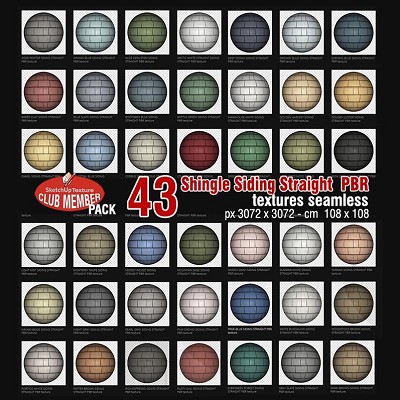 HARDIE SHINGLE SIDING STRAIGHT PBR texture seamless 00057
HARDIE SHINGLE SIDING STRAIGHT PBR texture seamless 00057
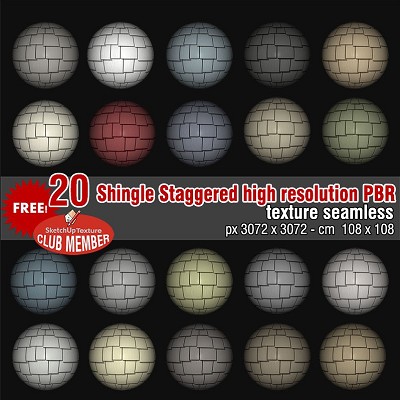 HardieShingle Siding Staggered PBR texture seamless 00056
HardieShingle Siding Staggered PBR texture seamless 00056
 Free PBR textures package Christmas 2019 00055
Free PBR textures package Christmas 2019 00055
 FIRE cutout Pack #2 00054
FIRE cutout Pack #2 00054
 FIRE cutout Pack #1 00053
FIRE cutout Pack #1 00053
 Free textures package Christmas 2018 00052
Free textures package Christmas 2018 00052
 Sunrise summer skies Pack 2 00051
Sunrise summer skies Pack 2 00051
 FREE PACK RUGBY BACKGROUNDS HR 00050
FREE PACK RUGBY BACKGROUNDS HR 00050
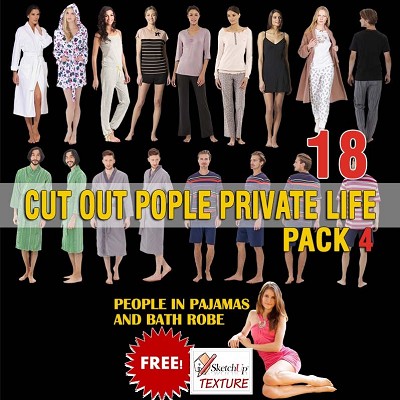 CUT OUT PEOPLE IN PAJAMAS PACK 4 00049
CUT OUT PEOPLE IN PAJAMAS PACK 4 00049
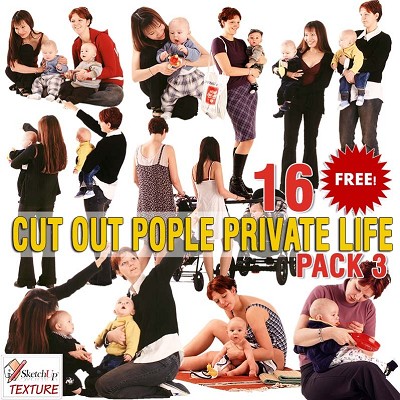 CUT OUT PEOPLE PACK 3 00048
CUT OUT PEOPLE PACK 3 00048
 CUT OUT ASIAN PEOPLE PACK 3 00047
CUT OUT ASIAN PEOPLE PACK 3 00047
 CUT OUT PALMS PACK 1 00046
CUT OUT PALMS PACK 1 00046
 Bricks vray for sketchup Vismats Pack 2 00045
Bricks vray for sketchup Vismats Pack 2 00045
 Concrete Vismat vray for sketchup pack 1 00044
Concrete Vismat vray for sketchup pack 1 00044
 Bricks vray for sketchup Vismats Pack 1 - 00043
Bricks vray for sketchup Vismats Pack 1 - 00043
 CUT OUT TREES PACK 6 00041
CUT OUT TREES PACK 6 00041
 CRAZY HOUSE by MOMENTI 00040
CRAZY HOUSE by MOMENTI 00040
 CUT OUT WINTER TREES PACK 2 00039
CUT OUT WINTER TREES PACK 2 00039
 MANGAS RUGS & PUFS PACK 2 00038
MANGAS RUGS & PUFS PACK 2 00038